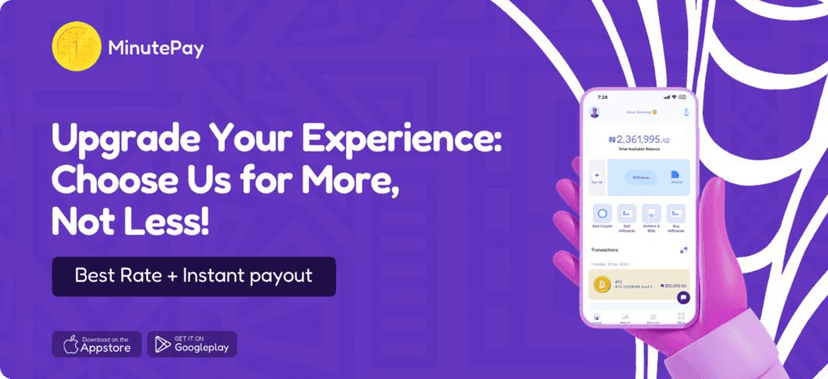BLOG / How To Check Your Apple Store Gift Card Balance
How To Check Your Apple Store Gift Card Balance
mins read

There are three types of gift cards offered by Apple: Apple Store Gift Card, App Store & iTunes Gift Card, and Apple Gift Card.
Each gift card can be used for purchasing Apple devices and accessories or media from the App Store or iTunes, depending on the type of gift card. It is important to always confirm apple gift card balance
You can easily check apple gift card balance by visiting the Apple gift card balance website or contacting the Apple Support number, regardless of whether or not the gift card has been redeemed.
This 1minutepay article will guide you through How to check apple gift card balance
Essential Details to Keep in Mind
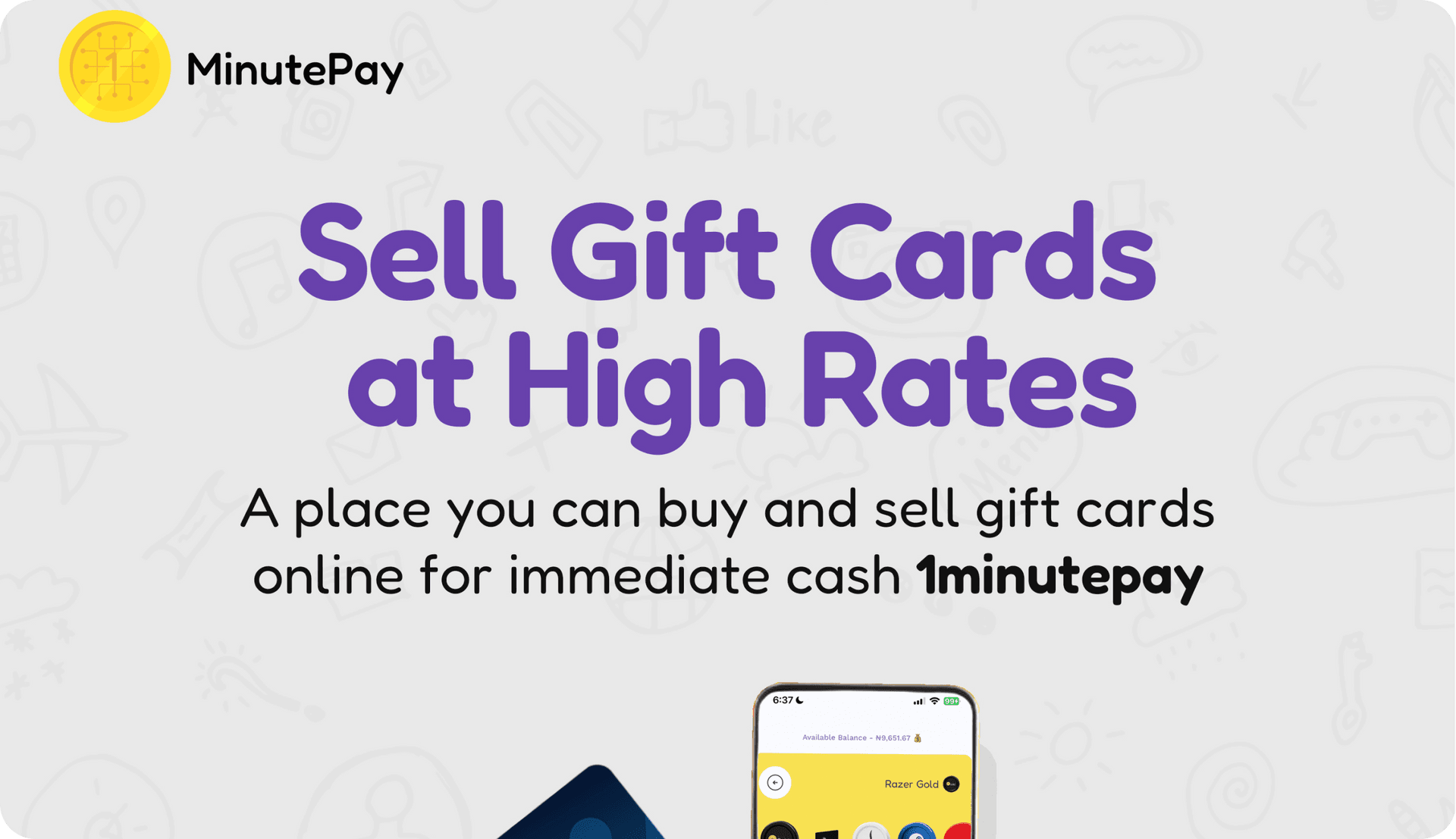
To check your Apple gift card balance, you have two options.
The first is to visit the Apple gift card balance website, which for Apple US is located at https://www.apple.com/go/gcb/us.
Once you're on the website, you'll need to log in with your Apple ID and enter the gift card PIN.
Then simply click the "Check Balance" button to view your current balance.
Alternatively, you can call 1-800-MY-APPLE (1-800-692-7753) and follow the prompts to check your gift card balance over the phone.
How to check apple gift card balance
STEP 1

To access Apple's gift card balance website, you can use either a mobile or desktop browser.
The website allows you to check the balance of both Apple Store gift cards and App Store & iTunes gift cards, and the website's appearance may differ based on your country of residence. To visit the website, simply click on one of the links below:
United States:
How to check apple gift card balance canada: To check apple canada gift card balance Visit the Apple Website: Open your web browser and go to the official Apple website for the UK at
Denmark:
Ireland:
New Zealand:
Netherlands:
Norway:
Philippines:
Poland:
Portugal:
Singapore:
Sweden:
Thailand:
How to Check apple gift card balance uk: Visit the Apple Website: Open your web browser and go to the official Apple website for the UK at http://store.apple.com/uk/giftcard/balance
United Arab Emirates:
STEP 2
To access the website, please sign in using your Apple ID. Simply enter the email address and password linked to your Apple ID, and then click or tap on the Sign In button to proceed.
If you do not have an Apple ID, it's easy to create one. Please note that you need an Apple ID to use this website.
In case you have two-factor authentication, you may be prompted to provide a code that was sent to one of your associated devices.

STEP 3
Please enter the personal identification number (PIN) associated with your gift card. To do so, locate the "PIN" field and input the unique PIN code that corresponds with your gift card. It's important to note that the PIN is not the same as the card number.
For physical Apple Store gift cards, you can find the PIN on the back of the card insert in the lower section. Simply scratch off the silver portion to reveal the PIN.
If you have a digital Apple Store gift card, the PIN can be found in the email below the "Redeem Now" button.
For physical App Store and iTunes gift cards, the PIN is located on the back of the card in the top-center. You'll need to scratch off the silver area to view the PIN.
If you have a digital App Store and iTunes gift card, the PIN is located in the email near the bottom and above the barcode on the left-hand side.
STEP 4
To check your gift card balance, kindly select the "Check Balance" option, which appears as a blue button beneath the PIN entry field. The resulting page will indicate your remaining balance, which is labeled as "Balance."
Another option to verify your balance involves reaching out to Apple at 1-800-MY-APPLE (1-800-692-7753).
In the event that the gift card has already been redeemed, kindly verify your iTunes balance instead. Unfortunately, balance transfers are not available following redemption.
However, if the card remains unused, you may request a return to the original card.
How to check itunes gift card balance
To Check iTunes gift card balance follow the simple step
Open Itunes
Sign In
Access the Redeem Section
Enter Code
Check Balance
Recent Post



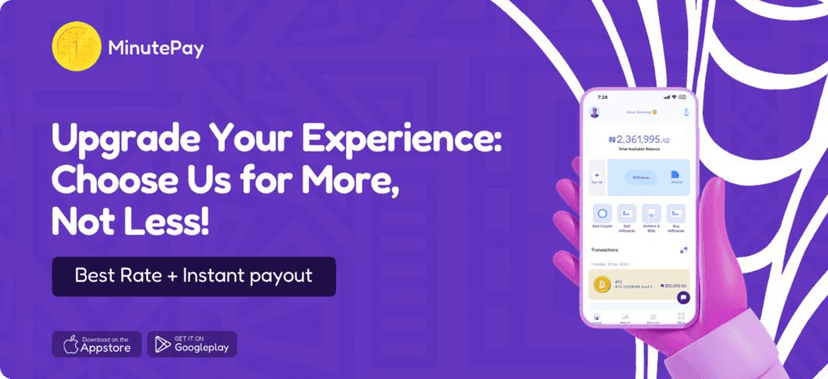
Categories
Africa's Leading Digital Trading Platform
Crafted with a user-focused approach, this platform enables YOU to buy and sell a variety of digital assets effortlessly, Download the app Today to start enjoying amazing offers
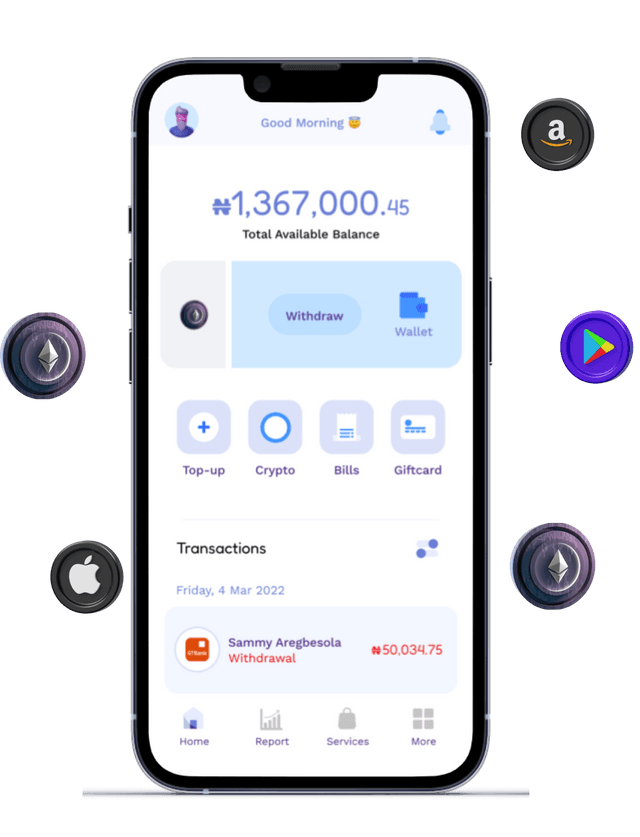
Related post
Read related post to what you have read
Recent Post